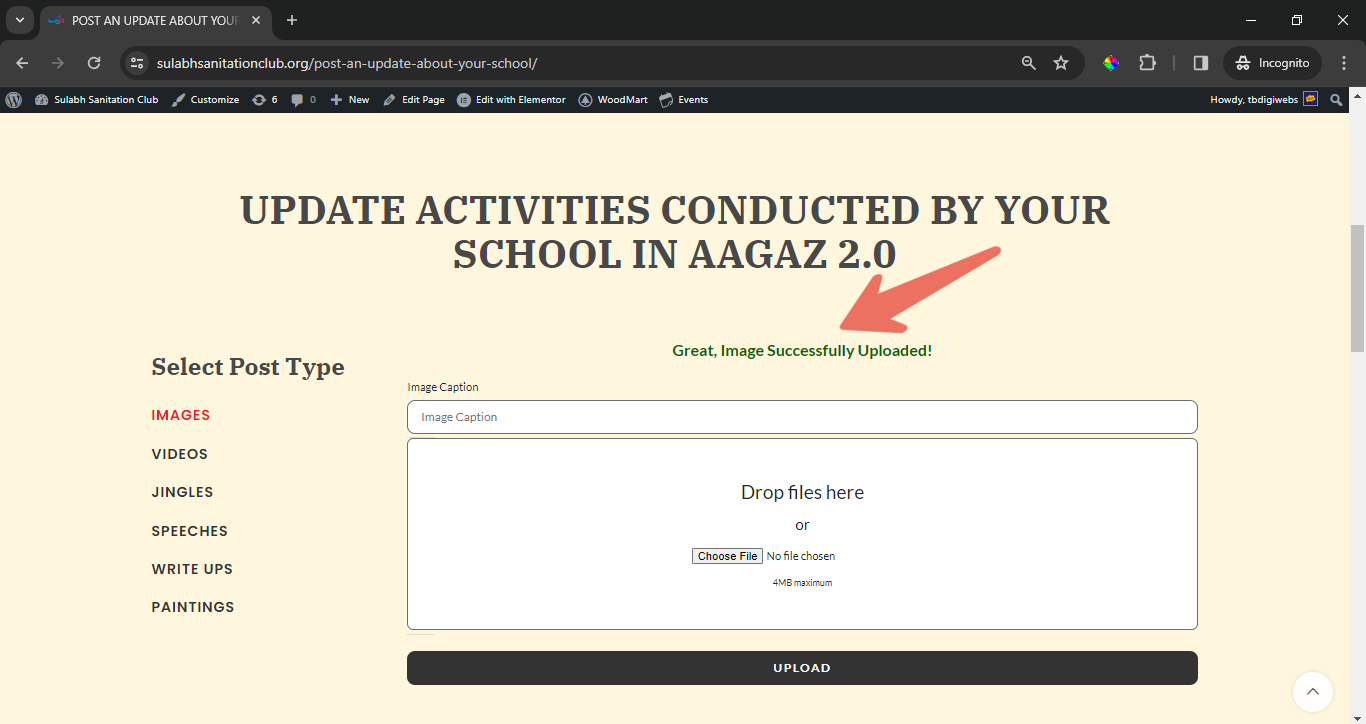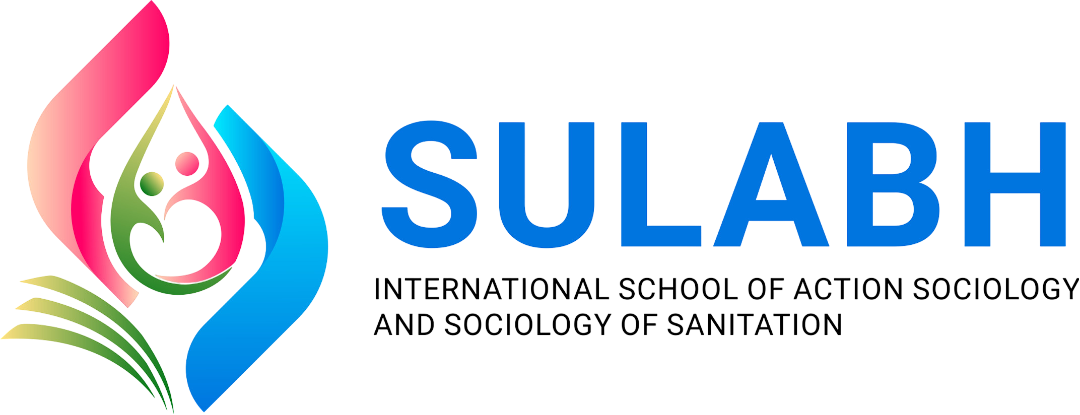How To Post An Update?
Not sure how to upload your school's update?
No Worries. We are here to help you!
Steps To Post An Update
Watch the above video or follow the steps below
Navigating to 'Post An Update' page. Click Here
1. You must be logged in into your school or student's account to post an update.
If you don't have an account, please register first.
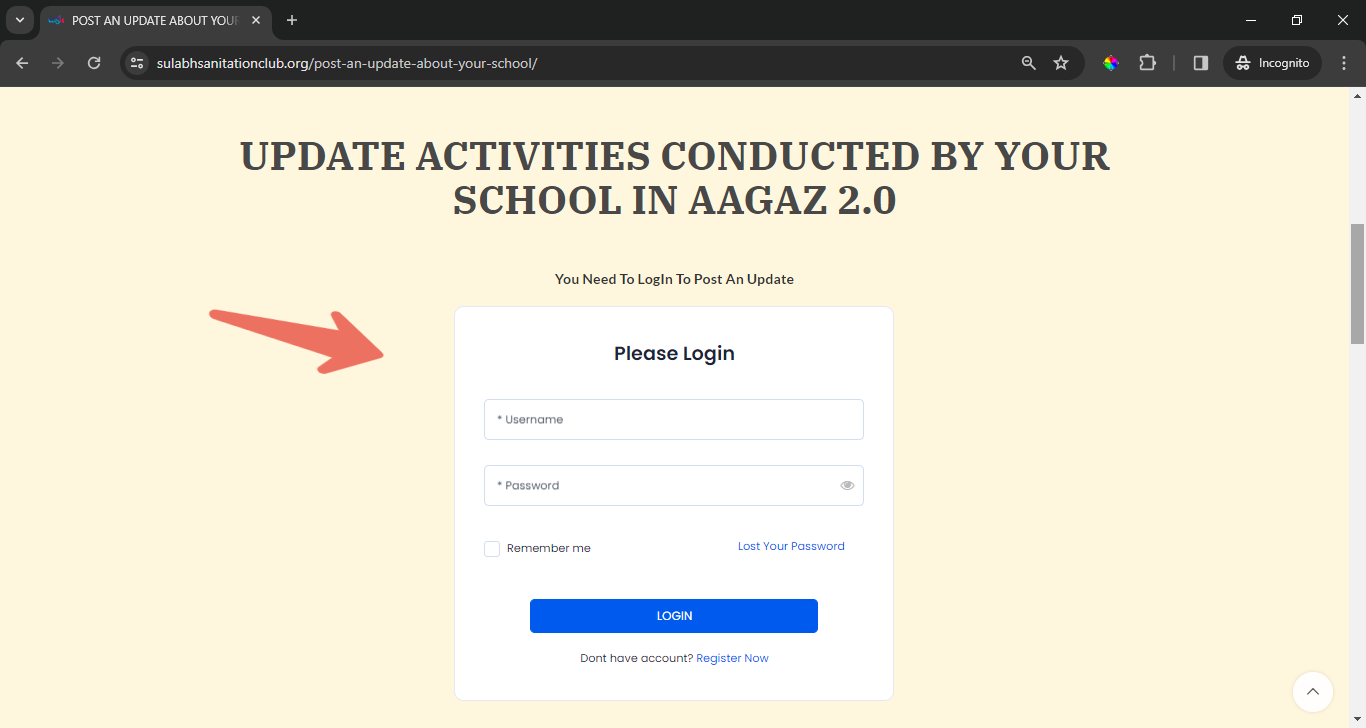
If you don't have an account, please register first. Click Here To Register
2. After login into your account, please select the type of post you want to upload (Images, Videos, Jingles, Speeches, Write Ups)
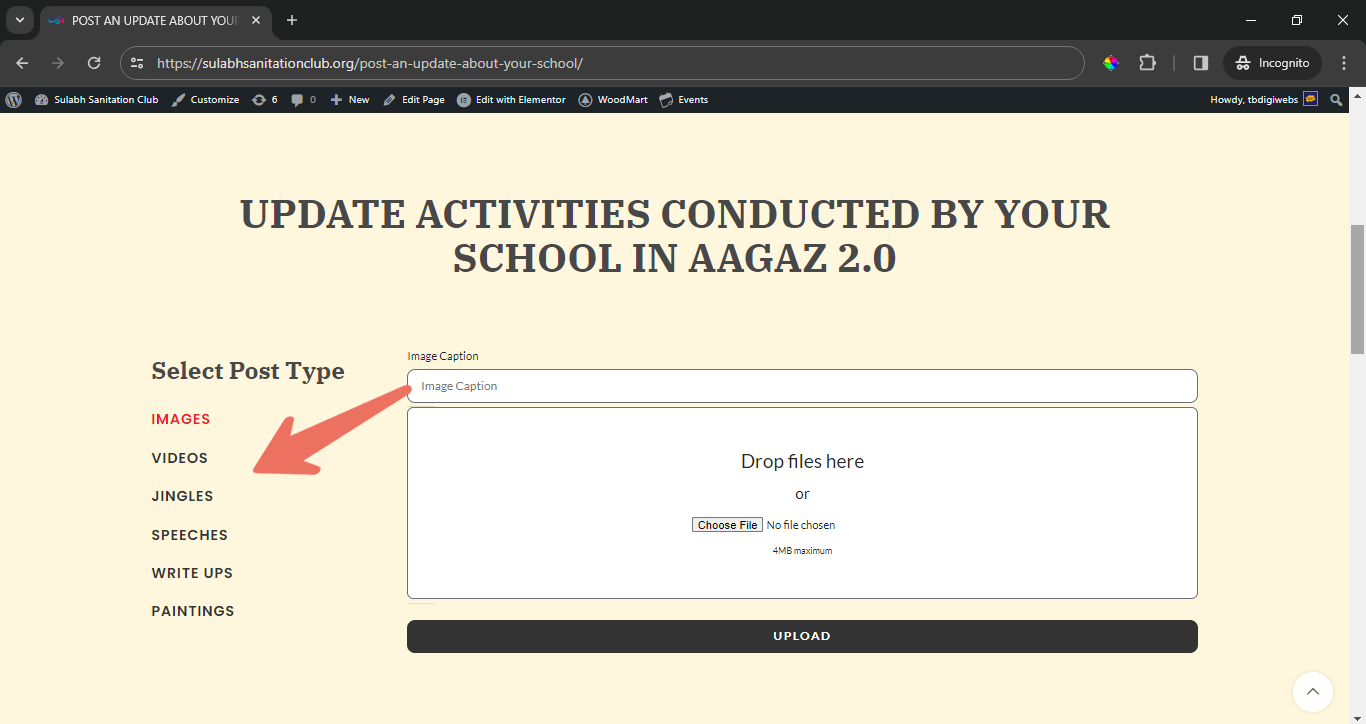
3. After selecting your post type, please enter your Image caption or Post Title
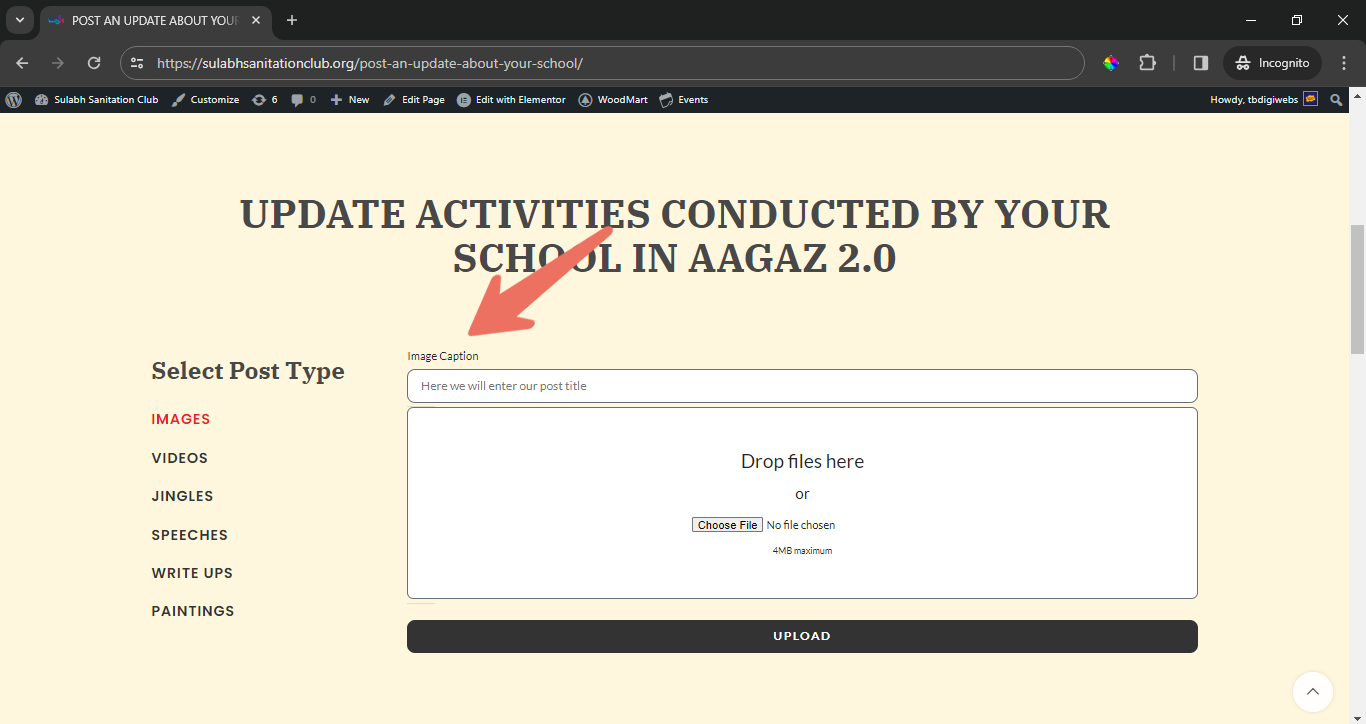
4. Then click on 'Choose File' - select file and click open or Drag & Drop your respective file.
(Acceptable file formats - (Images : jpg, jpeg, png), (Videos : mp4), (Audio : mp3, wma, m4a, wav)
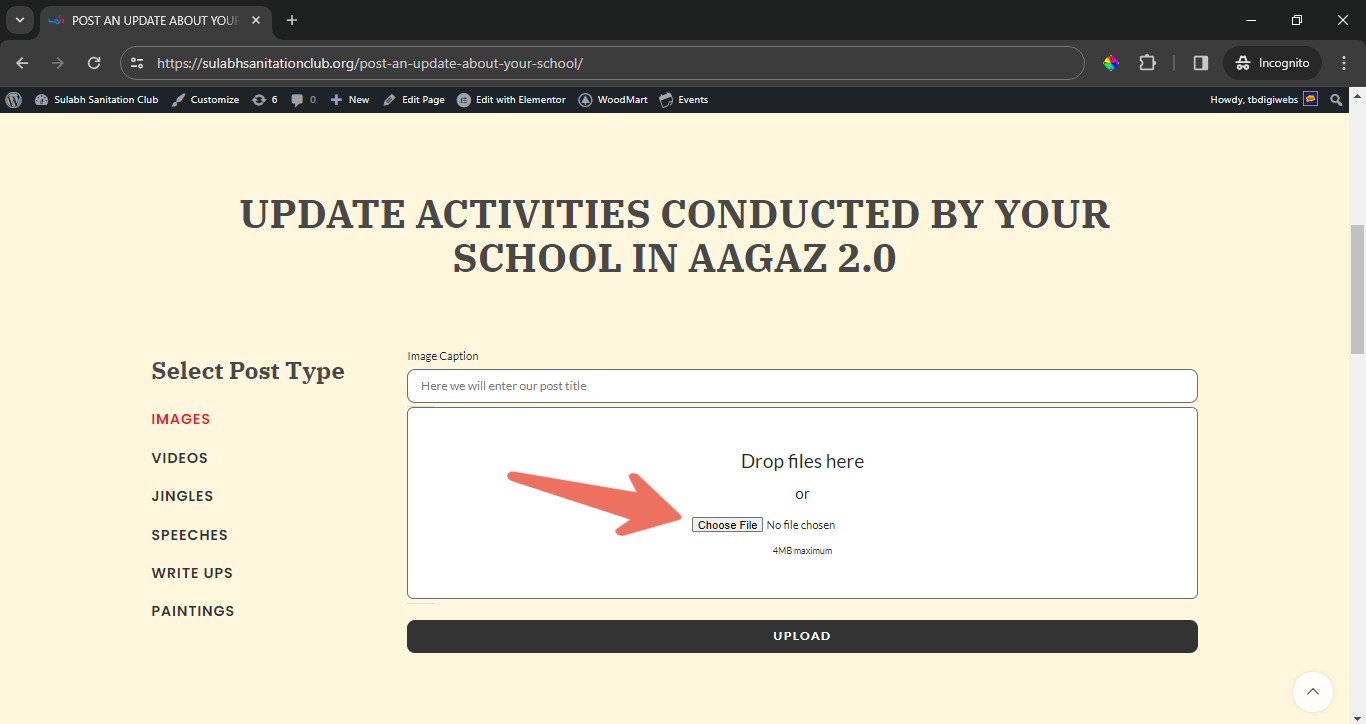
5. Now simply click on upload.

You have now successfully uploaded a post. Now please to get your post reviewed and published by Sulabh Sanitation Club admins.